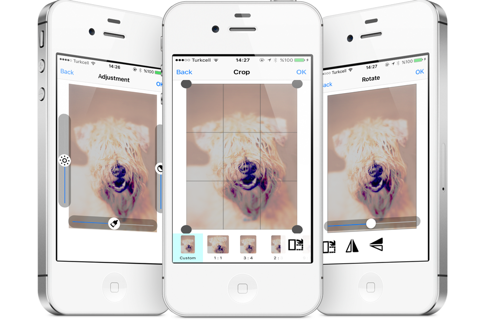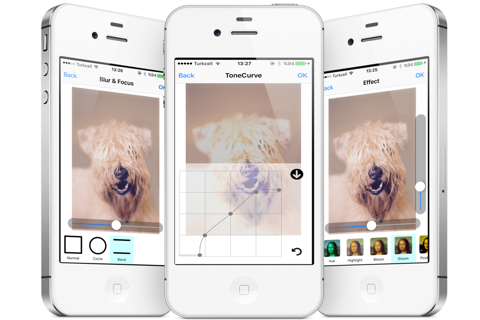Designed For iPhone
Real Painter is a photo and image editing app designed for iPhone that allows users to edit, apply filters to, and retouch their images and camera snaps, and then easily share their creations on a variety of different services – all from within the app itself.
FEATURES AT A GLANCE:
* Allows users to choose from and apply two separate sets of effects: Photo Effects (full picture), and Splash Effects (selective area).
* Quick and user-friendly interface.
* Multiple options to load your photo from - including Phone Camera, Photo Library, and the Pasteboard, as well as from the internet from Web Search, Instagram, Facebook, Dropbox, Google Drive, Gmail, Flickr and Picasa, to name a few.
* Ability to crop a photo, rotate it left or right, and mirror.
* Automatic restore last session – restores the last editing session upon launching the app, if you wish to do so.
* Many different brush options to choose from – including Circular and Rectangular brush shapes, and Soft and hard brush types. Plus the ability to adjust brush thickness and opacity.
* Multiple effects to apply – as many effects to choose from!
* Additional Colorize, Tintalize and Recolor features to enhance your photo.
* Advanced color picker for fine tune color selection.
* Pinch to zoom, Drag to pan and Double Tap to fit page.
* Splash preview for fine-tuning and close-control over your image, especially the tricky areas.
* Works in both Portrait and Landscape mode.
* Share your edited photos via Email, or on Facebook, Instagram, Twitter, Flickr, Picasa, Dropbox.
* Save edited photo to photo to Photo Library or Pasteboard.
* Take print of edited photo using AirPrint.
* Built-in support of Post Card.
* More features are coming soon.
* Now you can also send us your valuable feedback from within application, or send an email